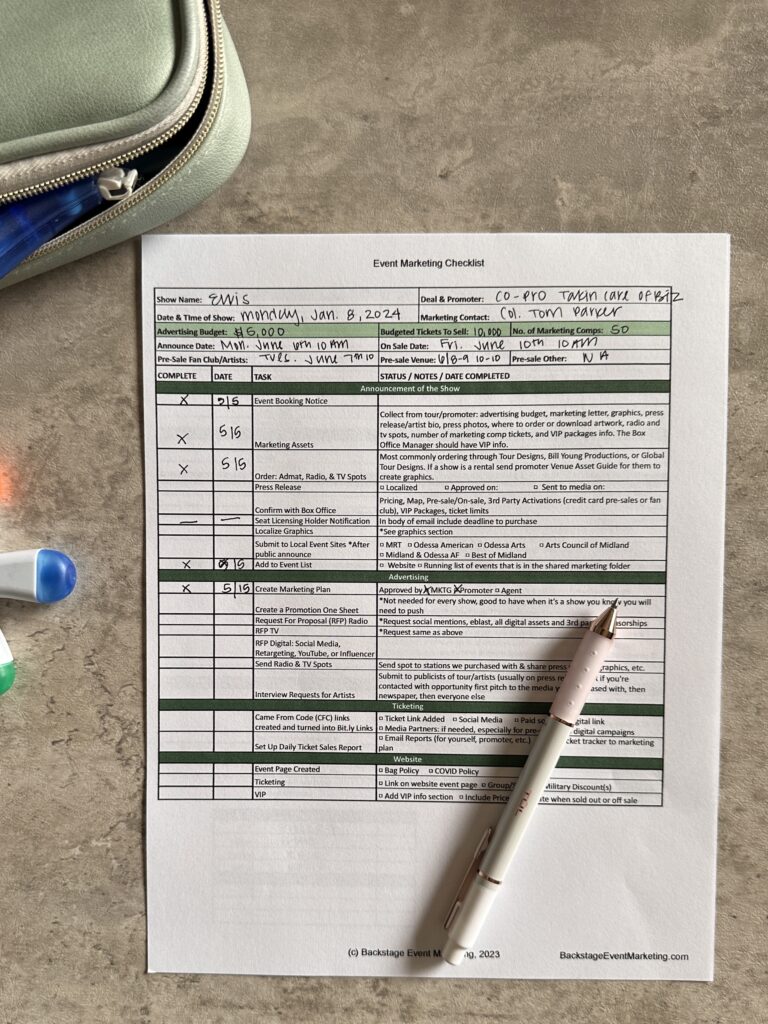
If you are wondering where to start when promoting your next event – look no further we got you covered! This Event Marketing Checklist is designed to assist you with how to promote an event and sell tickets to your next event after that! If you are just providing basic marketing support where you are not placing paid advertising for the event you would want to have a paired-down version of this checklist.
The Event Marketing Checklist will take you through the event lifecycle from announcement to capturing the event afterglow.
When marketing an event there is A LOT that goes into it and using the Event Marketing Checklist will allow you to follow a plan so you can avoid trying to remember “all the things.” The checklist breaks down the event into:
- Announcement of the Show
- Setting Up Your Paid Advertising Plan
- Ticketing
- Website
- Social Media
- E-blast Schedule
- Graphics
- Promotions
- Week Before The Show
- Post-Show Wrap Up
“Stay on top of your marketing plans and media buys with the event marketing checklist.”
The Event Marketing Checklist is Easy to Implement – Here’s How!
In the following section, I will break down how to use the checklist. The checklist could be used digitally (via Excel, GoogleSheets, or Numbers) or you can print out the checklist and get antiquated with it while using your favorite pen. I like printing the checklist out so I can also write notes in the margins when I am talking to someone about the show. I also make notes on the checklist about when I receive approval emails so I can reference the date if I need to go back to said email.
Note 8/10 times when you receive the event booking notice about an upcoming event there will usually be a stipulation that requires you to submit your marketing plan along with media buy proposals, draft of press release, and graphics for approval to someone prior to publicly announcing the event. Typically this someone is either the agent of the artists, publicists, or tour marketer. So! I suggest as soon as a show is booked fill out your Event Marketing Checklist to gather the basics and order your admat, tv spots, and radio spots ASAP. The TV and radio spots typically take a few days to make so you want to get those ordered so you can stay on schedule to get pre-sale spots to your radio partners.
Show Information
In the first section of the checklist, you will fill out the basic info of the show. This information will come from the booker of the show usually on an offer sheet. Sometimes it will be a body of an email or verbal conversation. I have found it best to write it all down so you have it all in one place and do not have to search through files or emails.
- Show Name – note the name of the tour if applicable
- Show Date & Time – include day of the week
- Deal Type and Promoter
- In House – where you/your company is the promoter
- Rental – an outside promoter comes in and pays you a flat rate to rent the venue, this may mean they are handling marketing and you will just do basic support
- Co-Promotion (Co-Pro) – where you and another promoter are splitting the costs of the show the upside and the downside or to zero – depending on the deal structure. When you are in this situation you will want to select who’s running point on the event marketing.
- Marketing Contact – sometimes this is the promoter or if it is an in-house show you are the marketing contact so you could put NA or strikethrough.
- Advertising Budget – best to know this upfront haha.
- Budgeted Tickets to Sell – your booker or finance team should have put together a proforma report for the show prior to agreeing to do the show. Theoretically, you can pull a budgeted ticket number from that report. The proforma takes all of the talent cost along with expected production and advertising cost to see how many tickets and at the average ticket price (ATP) need to be sold in order to break even and make money from the show.
- If the artist has performed at that venue before I aim for a 10% increase in sales if it is higher than the breakeven or make money tickets sold goal.
- Marketing Comps – again, best to know this upfront.
- Basic Ticketing Information
- Announce date *include day, date, time, and timezone
- Pre-sale schedule, again include the specifics above
- On Sale
- On the 2nd page of this document, there’s a table to add in the pre-sale codes and space to track purchases on each code
Show Announcement
Event Booking Notice – this information should come from the booker/promoter of the show.
Marketing Assets – If you are lucky the marketing assets will be linked in the body of an email or as a marketing letter attachment in the event booking notice email. If not you may need to ask the booker or promoter for advertising budget, marketing letter, graphics, press release/artist bio, press photos, where to order or download artwork, radio and tv spots, number of marketing comp tickets, and VIP packages info. The Box Office Manager should have VIP information that you will need to add to your website.
Order: Admat, Radio, & TV Spots – Most commonly admats – the artwork for an event – can be ordered through Tour Designs, Bill Young Productions, or Global Tour Designs. There is typically also an option to have these companies create the sizes you need for additional fees. There are times when artwork will be provided for you. If this is the case, clarify if you need to account for any production cost of the artwork or spots in your advertising budget. If a show is a rental, send the promoter your Venue Asset Guide for them to create graphics. Venue Asset Guide coming soon!
Press Release – pretty self-explanatory localize the press release provided to you or create one using the bio of an artist.
Confirm with Box Office – Confirm with your Box Office counterpart the pricing of the show, map of price breakdowns, pre-sale/on-sale information, 3rd party activations (credit card pre-sales or fan club), VIP packages, and ticket limits. Most times the ticketing letter that the Box Office receives will list out pre-sale codes the promoter or tour wants to use. There are times when you can create your own. If this is the case I suggest choosing two pre-sale codes, one to use on social media and one to use for your newsletter subscribers.
Seat Licensing Holder Notification – if you need to take care of any season ticket holders, folks who have seat licenses, or sponsors you will want to collect their orders prior to going on sale to the general public.
Localize Graphics – see graphics section
Submit to Local Event Sites – After public announcement, submit your event to local event sites. Generally, these folks are also on your press release list so if you sent out a press release they will already be notified.
Add to Event List – it is good to keep an internal list of events and also include said list on your website to keep track of who has performed at your venue.
Setting Up Your Paid Advertising Plan
Create A Marketing Plan – The marketing plan will be at the core of your role in the event lifecycle. Using the advertising budget and marketing comp tickets you will put together a plan to market your show. Stay tuned for a future blog post on how to create a marketing plan to promote events!
Create a Promotion One Sheet – This may not be needed for every show. However, it is good to have when it’s a show you know you will need to push especially if you are looking to request more than the allotted marketing comp tickets. This would be a snapshot of what promotions both paid, trade, and grassroots efforts you want to use to help sell tickets to your event. Stay tuned for a future blog post on how to create a promotion one sheet to promote events!
Request For Proposal (RFP) Radio and TV – You may not choose to spend money on radio and TV for a show and that is ok – just mark through this task. If you do, reach out to your account representatives and ask for a proposal. Stay tuned for a future blog post on what to include in a request for a proposal to a media partner.
RFP Digital (Social Media, Retargeting, YouTube, or Influencer) – Similar to not choosing to spend your money on radio or TV it may not make sense for your target audience – however, that is doubtful haha. Depending on your personal skills you may choose to place your own social media, retargeting, and YouTube advertising. In that case, you would still put together a proposal for the agent or promoter to approve your budget and strategy. Stay tuned for a future blog post on how to set up a paid social media campaign through ToneDen.
Send Radio & TV Spots – Once the radio and TV spots have been made send them over to the media partners you are placing advertising with. In some instances, you may have a spot that just needs to be tagged with your localization or the media partner is creating a spot from scratch. In this case, just make sure you have approved the spot prior to it running. Stay tuned for a future blog post with tips and tricks on how to navigate the production of admats, video, and radio spots.
Interview Requests for Artists – Oftentimes if an artist is open to interview requests it will be included in the marketing letter. If you receive a request and there is no process in place for handling interview requests for that particular artist, go ahead and submit a request on behalf of the media outlet to the contact you submitted your marketing plan, graphics, etc. for approval.
Ticketing
Came From Code (CFC) links created and turned into Bit.ly Links – Came from codes is the tag you add to a URL to help you keep track of traffic sources. So a good idea would be to set up a ticket link for your website, a ticket link for social media, and any promotions you are running with media partners or influencers. Depending on your ticketing platform you may be able to stop there and just pull the ticket link traffic sources on the backend of your ticketing site.
If your ticketing platform does not offer that, couple that came from codes with Bitly and it’s a match made in data heaven! I think it is worth paying for the Bitly subscription to have your link shortener be branded AND get access to the QR Codes. This comes in a lot of handy when you’re placing QR codes on flyers, posters, and/or newspaper ads.
Set Up Daily Ticket Sales Report – Daily ticket sale reports are going to be how you can tell how well your advertising and promotion efforts are working. If they are not working, having a pulse on the daily ticket sales will clue you in so you can adjust your event marketing strategy.
Website
Most likely you will be the one to manage your website so it’s important that you set up your page, schedule it to go live, and add key details about your event from your key policies, ticketing, and if there is a VIP package for your event.
Social Media
Anytime you can post about your event on social media without spamming it’s a good idea to post something. For sure you will want to post about these few things for every event you host on the social media platforms that you have for your business.
Eblast / Newsletter
E-blast Schedule
Similar to the marketing plan and deciding if you are going to place advertising with radio and TV stations it depends on that show. It also depends on how the show is doing if you need to send an offer out for the show or send a month-away eblast.
According to Hubspot email has a return on investment (ROI) of $36 for every $1 spent. Email marketing is one of the easiest and best ways to reach your customer and see immediate results in ticket sales. So use it strategically so it doesn’t come off as spammy and people will still open your emails.
Graphics
I highly recommend having a list of graphic sizes you need easily accessible for each show so you can either make them for the show or easily send the list to the promoter so someone else can make the graphics.
Promotions
Each show will be different on what you could do for promotions. This section can help with brainstorming or keeping it on your radar when you need to get some promotions in action. Stay tuned for a future blog post on How-To-Create A Promotion One Sheet.
Week Before The Show
The best chance of things going smoothly is to plan in advance – prepping and communicating to your team logistics will help with this. Inevitably events never go exactly to plan haha so having some things already taken care of a week in advance of the show will help with having one less thing to do in the organized chaos of show days.
Post-Show Wrap Up
The post-show wrap-up is one of the things future you will appreciate! The photos of past shows and sending a thank you eblast – this can help sell tickets to future shows by creating FOMO (fear of missing out) to those who did not go to the show and capitalizing on just delighting your ticket buyer in the past show so they now want to come to another show!
Additionally, having all of your notes in one place (checklist and marketing plan, etc.) and taking the time to complete a marketing recap will be worth its weight in gold if you have that same show again or have to promote a similar show you have data to put together your next marketing plan and promotion strategy.
Now that you have a general idea of how to use the Event Marketing Checklist how about you get your hands on the file? Sign up for our Fan Club Newsletter and you will automatically receive an email with the Google Sheets link to make a copy of or download.
Stay tuned for more checklists that we have created over the decades of promoting events, including VIP activations, postponed/rescheduled, contests, setting up added ticket value deals, and working with influencers checklist. If you have a checklist you would like us to make, email us at hello@BackstageEventMarketing.com to put in a request for one to be made.
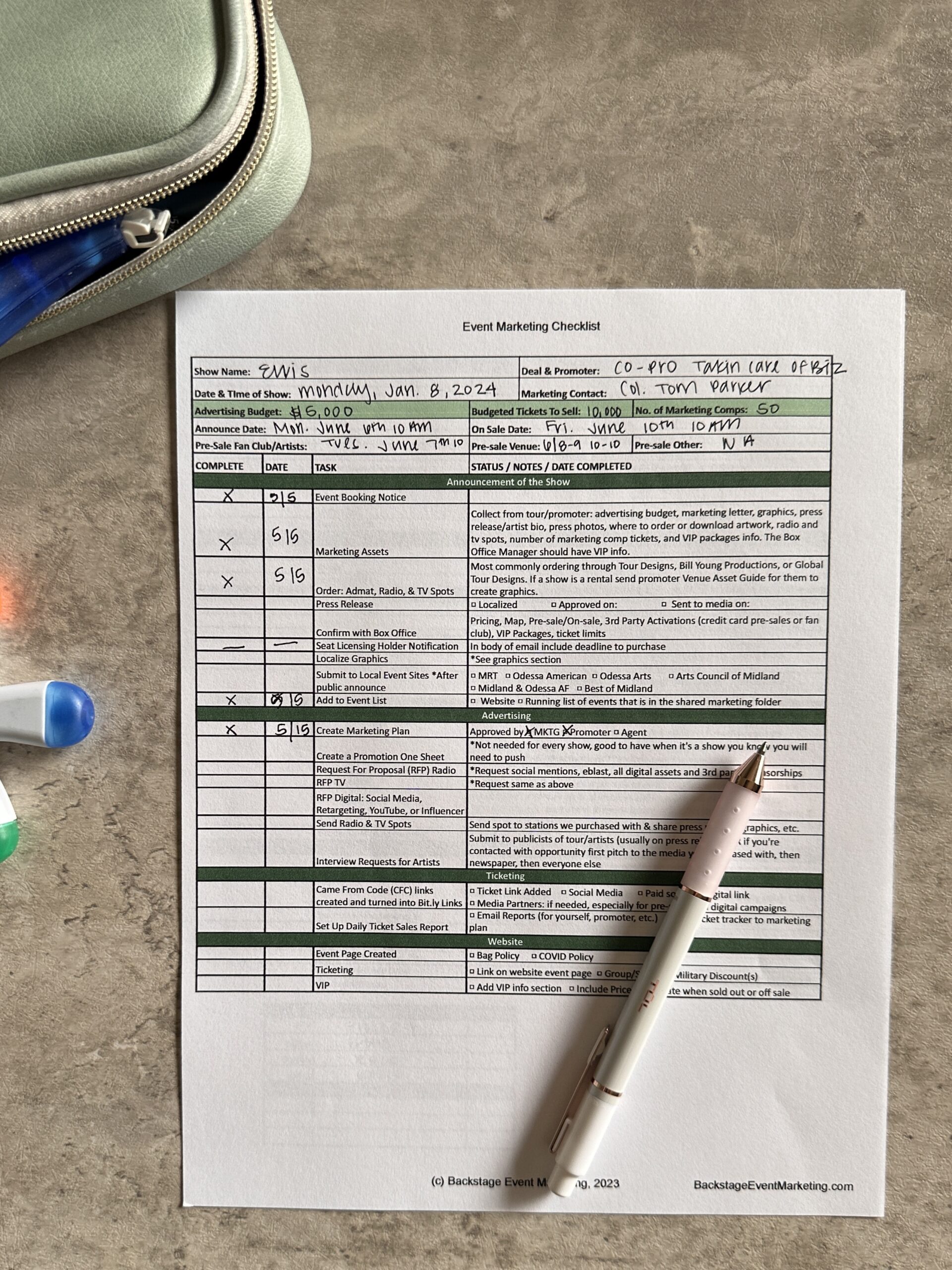
+ show Comments
- Hide Comments
add a comment